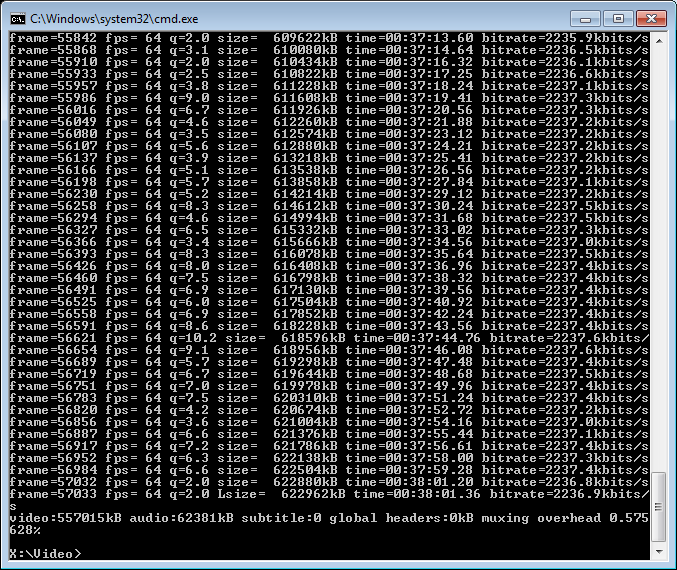Ever felt the need to decrease a video in size? Here’s how, using ffmpeg.
This blog post is explained using Windows, but can be performed under any OS using ffmpeg. First, download ffmpeg using the ffmpeg website. For Windows I’d recommend download the static 32 or 64 bit downloaded, depending on your computer.
Store it somewhere on your computer where you will be able to find it, let’s store it at C:\Apps\ffmpeg.
Getting information on the file
In this example we will use a video file and attempt to decrease its size by lowering the bitrate. All other parameters (resolution, audio, video format) we’ll leave intact.
First, we get the information on the video file using ffprobe. Open a command windows, cd to the folder where the video resides and execute the following command, where video.mpg is the filename of the video:
C:\apps\ffmpeg\bin\ffprobe video.mpg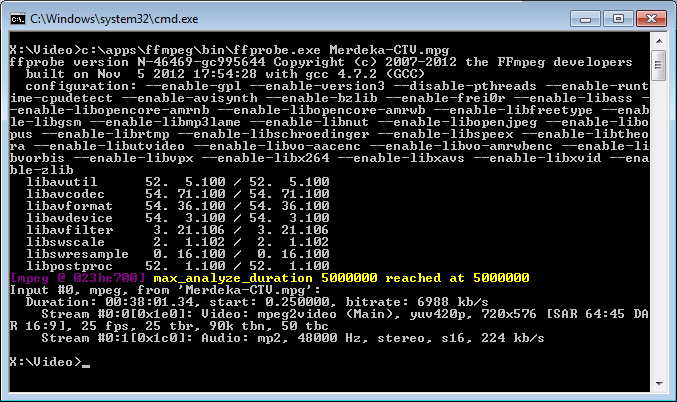
C:\Apps\ffmpeg\bin\ffmpeg -i video.mpg -s 720x576 -b:v 2000k -vcodec mpeg2video -acodec copy video_smaller.mpg