We can use a Windows tool to install MusicPlayerDaemon as a Windows Service. The tool to use is the Service Controller Query Tool, which is part of the Microsoft Windows 2000 Resource Kit. Windows 2000 is long past its due date and the Resource Kit is no longer available for download on the Microsoft website. But it is still available on other websites. Download sc.zip and extract it to a folder where you can find it later, for example C:\Apps\. Execute the following command to install MPD as a service, the following assumptions are made:
- sc.exe has been extract to C:\Apps
- MPD has been extracted to C:\Apps\mpd
- mpd.conf is located at C:\Apps\mpd\mpd.conf sc create musicpd binpath= “C:\Apps\mpd\mpd.exe C:\Apps\mpd\mpd.conf” displayname=”Music Player Daemon”
This has been tested and confirmed to work on Windows 7. To test and configure the newly created service, run the command services.msc. A list of running services should be displayed, as in the image below (screenshot is in Dutch). From here you can start and stop the service. In the properties of the service it is possible to configure the service to be auto-starting, so that it starts when Windows starts:
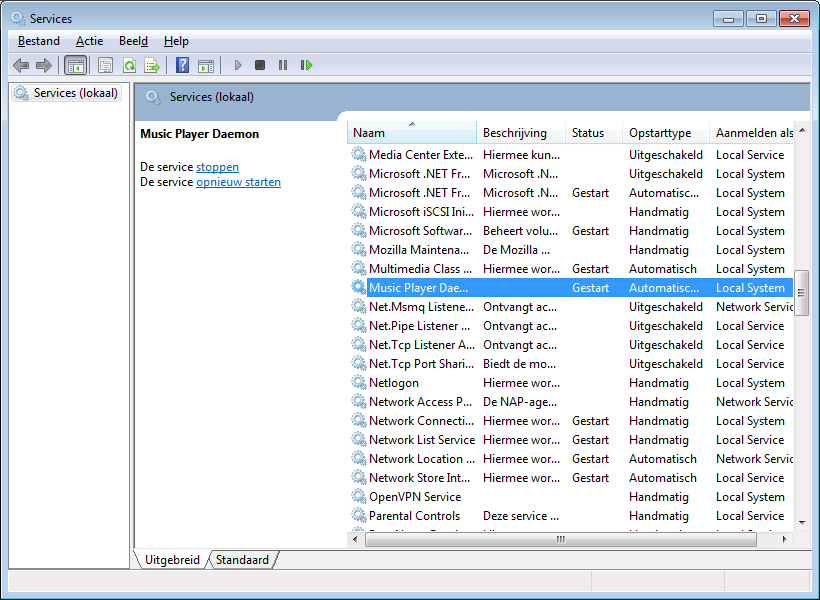
This post is based on a post in the MPD Mailing List.