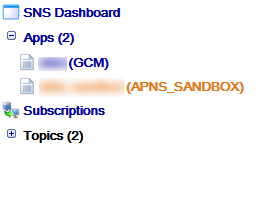The Elastic Transcoder can be configured via the Simple Notification Service (SNS) to send notifications when a transcoding job changes
it state (new, in progress, completed, etc.). The details of these notifications are not defined clearly in the documentation, which is
why I list them in this post. These are actual notification from my set up in AWS. See the documentation
on how to set up the notifications.
Each notification has the default attributes every notification has. The Message attribute has a JSON encoded string that contains the
Elastic Transcoder specific information. See examples below, I only use the COMPLETED and ERROR type of notifications.
From the data the URL to the video can be deduced, if you know the configured output bucket for the pipeline in the Elastic Transcoder.
Completed
{
"Type" : "Notification",
"MessageId" : "dd1bf740-2a0a-5173-a792-ba70434938b4",
"TopicArn" : "arn:aws:sns:eu-west-1:778005704149:ddnl-transcoding-dev",
"Subject" : "Amazon Elastic Transcoder has finished transcoding job 1421240053904-6ozpim.",
"Message" : "{\n \"state\" : \"COMPLETED\",\n \"version\" : \"2012-09-25\",\n \"jobId\" : \"1421240053904-6ozpim\",\n \"pipelineId\" : \"1419424647588-9osc91\",\n \"input\" : {\n \"key\" : \"uploads/0ad92625/ffb5d317/cef636ae/20150113101221.video.mp4\"\n },\n \"outputKeyPrefix\" : \"video/uploads/0ad92625/ffb5d317/cef636ae\",\n \"outputs\" : [ {\n \"id\" : \"1\",\n \"presetId\" : \"1419429926952-dmb9yx\",\n \"key\" : \"9946d18c.mp4\",\n \"thumbnailPattern\" : \"9946d18c-{count}\",\n \"status\" : \"Complete\",\n \"duration\" : 4,\n \"width\" : 480,\n \"height\" : 480\n } ],\n \"userMetadata\" : {\n \"todReplyId\" : \"5\"\n }\n}",
"Timestamp" : "2015-01-14T12:54:27.285Z",
"SignatureVersion" : "1",
"Signature" : "xxx",
"SigningCertURL" : "https://sns.eu-west-1.amazonaws.com/SimpleNotificationService-xxx.pem",
"UnsubscribeURL" : "https://sns.eu-west-1.amazonaws.com/?Action=Unsubscribe&SubscriptionArn=xxx"
}
Message JSON
{
"state": "COMPLETED",
"version": "2012-09-25",
"jobId": "1421240053904-6ozpim",
"pipelineId": "1419424647588-9osc91",
"input": {
"key": "uploads/0ad92625/ffb5d317/cef636ae/20150113101221.video.mp4"
},
"outputKeyPrefix": "video/uploads/0ad92625/ffb5d317/cef636ae",
"outputs": [{
"id": "1",
"presetId": "1419429926952-dmb9yx",
"key": "9946d18c.mp4",
"thumbnailPattern": "9946d18c-{count}",
"status": "Complete",
"duration": 4,
"width": 480,
"height": 480
}],
"userMetadata": {
"replyId": "5"
}
}
Error
{
"Type" : "Notification",
"MessageId" : "6bc8acdb-8b39-5304-a8c7-e1ebec43d0ae",
"TopicArn" : "arn:aws:sns:eu-west-1:778005704149:ddnl-transcoding-dev",
"Subject" : "The Amazon Elastic Transcoder job 1421239606502-mfglq3 has failed.",
"Message" : "{\n \"state\" : \"ERROR\",\n \"errorCode\" : 3002,\n \"messageDetails\" : \"3002 2f870169-d5b7-4d5a-b042-a79498c8b428: The specified object could not be saved in the specified bucket because an object by that name already exists: bucket=ddnl-transcoding, key=video/uploads/0ad92625/ffb5d317/cef636ae9946d18c.mp4.\",\n \"version\" : \"2012-09-25\",\n \"jobId\" : \"1421239606502-mfglq3\",\n \"pipelineId\" : \"1419424647588-9osc91\",\n \"input\" : {\n \"key\" : \"uploads/0ad92625/ffb5d317/cef636ae/20150113101221.video.mp4\"\n },\n \"outputKeyPrefix\" : \"video/uploads/0ad92625/ffb5d317/cef636ae\",\n \"outputs\" : [ {\n \"id\" : \"1\",\n \"presetId\" : \"1419429926952-dmb9yx\",\n \"key\" : \"9946d18c.mp4\",\n \"thumbnailPattern\" : \"9946d18c-{count}\",\n \"status\" : \"Error\",\n \"statusDetail\" : \"3002 2f870169-d5b7-4d5a-b042-a79498c8b428: The specified object could not be saved in the specified bucket because an object by that name already exists: bucket=ddnl-transcoding, key=video/uploads/0ad92625/ffb5d317/cef636ae9946d18c.mp4.\",\n \"errorCode\" : 3002\n } ],\n \"userMetadata\" : {\n \"todReplyId\" : \"5\"\n }\n}",
"Timestamp" : "2015-01-14T12:46:50.326Z",
"SignatureVersion" : "1",
"Signature" : "xxx",
"SigningCertURL" : "https://sns.eu-west-1.amazonaws.com/SimpleNotificationService-xxx.pem",
"UnsubscribeURL" : "https://sns.eu-west-1.amazonaws.com/?Action=Unsubscribe&SubscriptionArn=xxx"
}
Message JSON
{
"state": "ERROR",
"errorCode": 3002,
"messageDetails": "3002 2f870169-d5b7-4d5a-b042-a79498c8b428: The specified object could not be saved in the specified bucket because an object by that name already exists: bucket=ddnl-transcoding, key=video/uploads/0ad92625/ffb5d317/cef636ae9946d18c.mp4.",
"version": "2012-09-25",
"jobId": "1421239606502-mfglq3",
"pipelineId": "1419424647588-9osc91",
"input": {
"key": "uploads/0ad92625/ffb5d317/cef636ae/20150113101221.video.mp4"
},
"outputKeyPrefix": "video/uploads/0ad92625/ffb5d317/cef636ae",
"outputs": [{
"id": "1",
"presetId": "1419429926952-dmb9yx",
"key": "9946d18c.mp4",
"thumbnailPattern": "9946d18c-{count}",
"status": "Error",
"statusDetail": "3002 2f870169-d5b7-4d5a-b042-a79498c8b428: The specified object could not be saved in the specified bucket because an object by that name already exists: bucket=ddnl-transcoding, key=video/uploads/0ad92625/ffb5d317/cef636ae9946d18c.mp4.",
"errorCode": 3002
}],
"userMetadata": {
"replyId": "5"
}
}